Thanks.
Brian
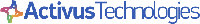
Brian Wolf
Phone: 410.367.2958
Email: ..hidden..
Try out Activus
Secure Payments™, our recurring payments
application.
Demo at http://demo.activustech.com
-------- Original Message --------
| Subject: | Re: [Ledger-smb-users] Instructions : host multiple unrelated companies on a server |
|---|---|
| Date: | Tue, 18 Sep 2012 21:35:25 -0400 |
| From: | Brian Wolf <..hidden..> |
| Reply-To: | ..hidden.. |
| Organization: | Activus Technologies |
| To: | ..hidden.. |
>>- Create a new PostgreSQL
instance.
I had created a new instance.
>>- Edit PostgreSQL startup scripts ( and reload (restart) PostgreSQL)
Specifically, which files?
Thanks.
Brian
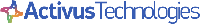 On 09/17/2012 08:18 AM, Håvard Sørli wrote:
On 09/17/2012 08:18 AM, Håvard Sørli wrote:
I had created a new instance.
>>- Edit PostgreSQL startup scripts ( and reload (restart) PostgreSQL)
Specifically, which files?
Thanks.
Brian
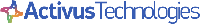
Brian Wolf
Phone: 410.367.2958
Email: ..hidden..
Try out Activus
Secure Payments™, our recurring payments
application.
Demo at http://demo.activustech.com
On 13. sep. 2012 02:22, Brian Wolf wrote:The safest way: -------------- Deploy multiple instances http://permalink.gmane.org/gmane.comp.finance.ledger.smb.user/6243 LedgerSMB setup - Copy the LedgerSMB directory to a new one (eg, lsmb-demo to lsmb-acme). - Edit ledgersmb.conf to point to the new port number. - Re-generate a new configuration for this service by running sed on the existing configuration file (in /etc/httpd/conf.d on Red Hat-like systems) to change one directory to another - Restart Apache.You forgot to: - Create a new PostgreSQL instance. - Edit PostgreSQL startup scripts ( and reload (restart) PostgreSQL) Test your setup with a psql connection to the new port.