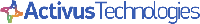On Thu, Nov 15, 2012 at 2:11 AM, Brian Wolf <..hidden..> wrote:
One of our clients asked this question:
I opened the Vendor Invoice added the payment info at the bottom. But I find no way to save the payment. If I press SAVE INFO it does not seem to save the payment. It still comes up under Open Transactions.What is the Save Info button used for?
The client wanted to apply a payment to a vendor invoice. How should he do that?
Thanks.
Brian
Brian WolfPhone: 410.367.2958Email: ..hidden..Try out Activus Secure Paymentsâ, our recurring payments application.Demo at http://demo.activustech.com
------------------------------------------------------------------------------
Monitor your physical, virtual and cloud infrastructure from a single
web console. Get in-depth insight into apps, servers, databases, vmware,
SAP, cloud infrastructure, etc. Download 30-day Free Trial.
Pricing starts from $795 for 25 servers or applications!
http://p.sf.net/sfu/zoho_dev2dev_nov
_______________________________________________
Ledger-smb-users mailing list
..hidden..
https://lists.sourceforge.net/lists/listinfo/ledger-smb-users